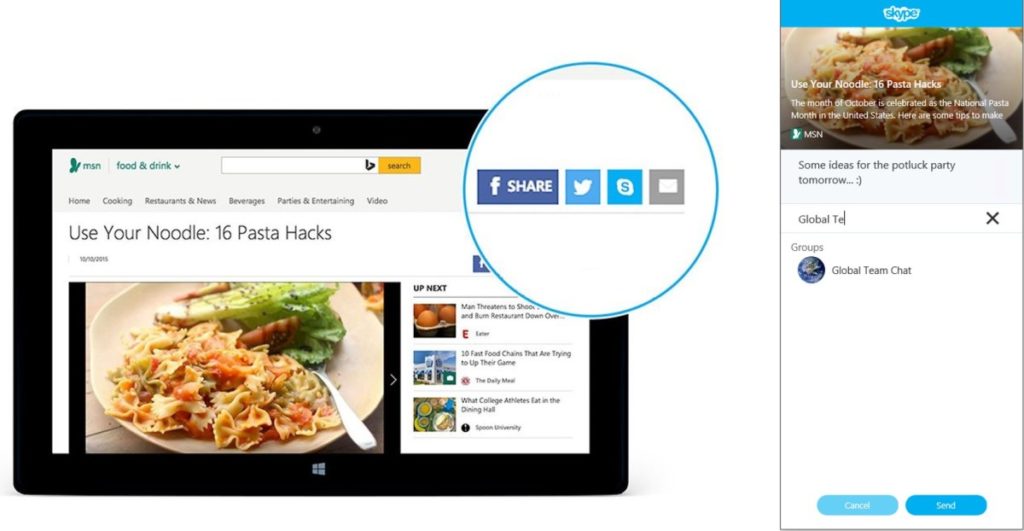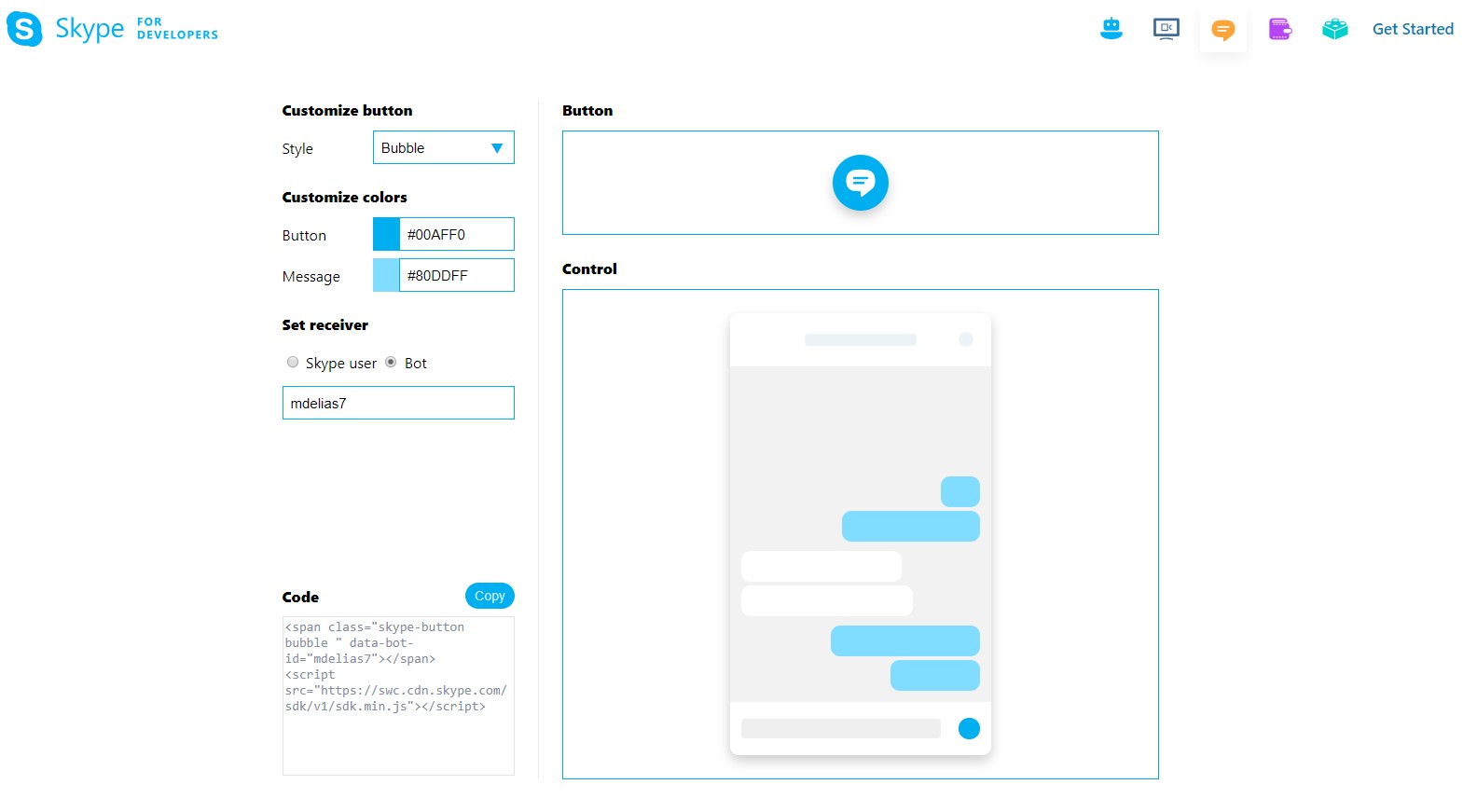It is possible to make a clickable link in your email, blog or other online media to make it easy for someone to connect with you on Skype?
Yes, this is possible. This avoids the hassle of having to explain your username and hope that they search for and find it it correctly.
Instead of providing a standard HTTP link as a URL <a href=”https://www.daftlogic.com”>Daft Logic</a>
You can make a Skype URL <a href=”skype:username”>Find Me on Skype!</a>
Additional Parameters
You can also add a parameter to the URL to perform an action:
- Call: skype:username?call
- Add: skype:username?add
- Chat: skype:username?chat
- View profile:skype:username?userinfo
- Leave a voicemail: skype:username?voicemail
- Send file: skype:username?sendfile
- Group Chat skype:username1;username2?chat
- Group Conversation skype:username1;username2?call
Test it Out
You can use Skype’s call back to test it. Try this link:
Call the Skype Echo / Sound Test Service
<a href=”skype:echo123?call”>Call the Skype Echo / Sound Test Service</a>
You can all add a chat bot to your website. checkout the skype official developer page:
Checkout skype official Documents
Skype development – https://msdn.microsoft.com/en-us/library/office/dn745878.aspx?f=255&MSPPError=-2147217396
Skype URIs Microsoft / Skype official documentation – https://dev.office.com/Skype/sdks#skypeURIs
Write your opening in comment box…