Sometime we need to remove the Download menu from my account page. Specially which stores are running physical products.
It can be done simply two different ways
- By PHP Code
- From woocommerce settings
1. By PHP just add the below functions to your functions php but i will recommend to use child theme and take a backup. also you can use Snippet plugins to avoid site down before test any code in functions php.
function custom_my_account_menu_items( $items ) {
unset($items['downloads']);
return $items;
}
add_filter( 'woocommerce_account_menu_items', 'custom_my_account_menu_items' );2. Woocommerce setting
Its absolutely a easy way to remove download menu from my account page.
Go to WooCommerce > Settings > Advanced and remove the entry for Downloads in the Account endpoints section, just leave it blank. And the menu will not be visible anymore.
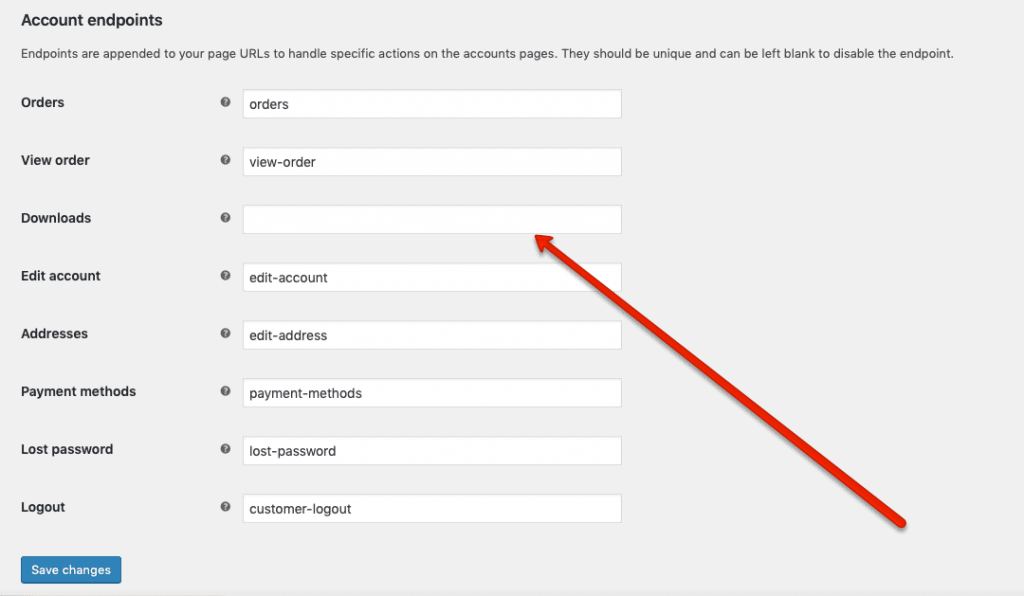
I believe this article “WooCommerce – Remove downloads from menu in my account page” help you to solve your issue.
Please should out if there are any issue.
